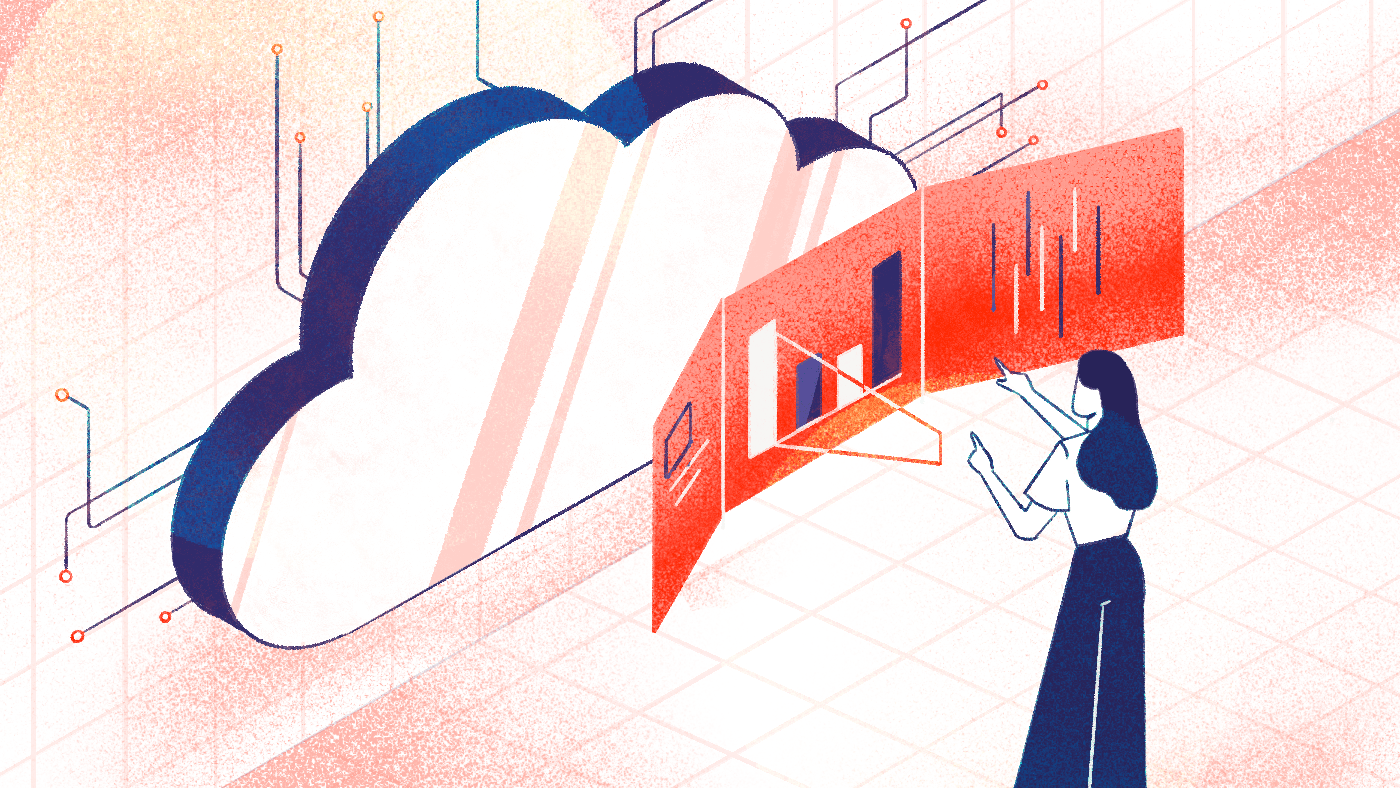Cloud spending is inevitable.
But when you’re deep in the rush of cloud migration or utilizing cloud services, it’s easy to lose track.
And next thing you know, you’re not just paying for what you need; you’re paying for what you forgot to turn off or what no one is monitoring anymore.
While cloud computing brings major advantages for businesses, it also comes with a responsibility: to keep your usage lean and costs in check.
So…
Common cloud expenses in fintech
- Over-provisioned compute resources
- Unmonitored storage growth
- Idle development & test environments
- Misconfigured auto-scaling or load balancers
How to optimize cloud costs on AWS, Azure & GCP
AWS cost optimization
1. Switch to Saving Plans for flexibility
If you’re still relying on Reserved Instances (RIs) for EC2 or RDS savings, it’s worth exploring Savings Plans (SPs) as an alternative.
It offers similar discount rates without tying you to specific instance types or regions.
In other words, if you commit to an M5 family but later pivot to an M6, your Savings Plan discount still applies, as long as it’s within the same compute offering.
Additionally, depending on the plan type, the discounts extend beyond EC2 to cover a broader range of compute services, including AWS Fargate and Lambda. That means more coverage, less commitment, and better returns on the workloads you’re already running.
RIs, on the other hand, are tied to a specific instance family, operating system, and tenancy.And in fintech, where workloads shift fast and experimentation is constant, that extra freedom in cost is necessary.
2. Implement S3 lifecycle policies
Storing data in S3 standard can add up quickly, especially when half of it consists of old logs, forgotten backups, or reports that haven’t been opened in a year.
With Amazon S3 Lifecycle Policies, you can automatically move older, less-accessed data to more affordable tiers, such as Glacier or Deep Archive.
The best part? Your frequently accessed data remains where you need it, and the rest is gradually nudged into low-cost tiers behind the scenes with minimal manual intervention.
3. Use Compute Optimizer for real-time cost recommendations
If you’re wondering whether you’re using the right instance type or just throwing money at overprovisioned compute power, let AWS Compute Optimizer figure it out for you.
It analyzes your AWS resource utilization history (CPU, memory, disk I/O, and network I/O) using machine learning and then provides tailored recommendations for optimal AWS resources, based on both cost and performance across various compute resources.
4. Leverage Spot Instances for batch jobs or fault-tolerant services
Take advantage of AWS Spot Instances if you have batch jobs, data processing tasks, or test environments that can handle interruptions.
They’re AWS’s way of renting out spare EC2 capacity at a fraction of the usual cost, sometimes up to 90% cheaper than on-demand.
The catch, though, is that AWS can reclaim these instances with a two-minute warning if it needs the capacity back.
5. Enable Cost Anomaly Detection to catch billing spikes early
Unexpected spikes, such as sudden increases in traffic, misconfiguration, unoptimized code deployments, or simply human error, become costly when detected late.
That’s where AWS’s Cost Anomaly Detection comes in handy.
It uses machine learning to monitor your usage patterns and alerts you the moment it senses something odd that doesn’t match your usual trends.
You can set it up to ping you on the various channels your team monitors.
Additionally, it doesn’t just say “something’s off”; it provides context.
You’ll see which service, account, or region triggered the spike, so your team can jump in, investigate, and fix the issue before it becomes expensive.
Azure cost optimization
1. Use Azure Reservations for always-on workloads
Instead of paying full price every month for predictable and consistent resources like Virtual Machines (VMs), SQL Database, and App Services, Azure Reservations enable you to prepay and commit to a one- or three-year plan, saving up to 72% compared to the pay-as-you-go pricing.
For fintech teams scaling sustainably, this move alone can be the tipping point in your cloud cost optimization strategy. It’s low effort but with very high impact.
2. Set budgets and alerts via Azure Cost Management + Billing
Speaking of “pay-as-you-go” pricing, not actively monitoring resources with this payment plan can rack up your bills even before you notice..
That’s where Azure Cost Management + Billing steps in.
You can set clear monthly or project-based budgets, create alerts to prevent overspending, and monitor your cloud spend in real-time.
With this, engineers and finance teams could gain visibility into spending patterns, enabling them to make informed decisions and take corrective actions promptly.
3. Use Auto-shutdown for Virtual Machines (VMs)
Dev and test environments are notorious for running when nobody’s using them.
Azure allows you to auto-schedule VM shutdowns. Right from the portal, you can schedule your VMs to shut down at set times, minus the need for complex scripts.
This effectively deallocates the VM, meaning you stop paying for compute resources (CPU, memory), incurring only storage costs for the disk. One less expense in the bill.
And if you’re running the show in Azure DevTest Labs, even better.
You can apply auto-shutdown policies across all your non-production VMs, so your team can keep experimenting freely without those surprise costs creeping into your budget report later.
Perfect for keeping your experimentation lean without affecting flexibility.
4. Review Advisor recommendations for cost performance improvements
Azure Advisor is a personalized cloud consultant that provides recommendations to optimize your Azure deployments across five pillars: Cost, Security, Reliability, Operational Excellence, and Performance.
For cost, it identifies:
- Underutilized Resources: VMs, databases, or other services that are provisioned with more capacity than they consistently use.
- Idle Resources: Resources that have been running but show little to no activity over an extended period.
- Reservation Purchases: This feature suggests specific Azure Reservations that will yield the most savings based on your historical usage patterns.
- Migration Opportunities: Recommendations for migrating to more cost-effective services or newer tiers.
By acting on Advisor’s recommendations, you’re not just cutting costs, you’re aligning cloud spend with actual business needs, which is precisely where sustainable optimization begins.
GCP cost optimization
1. Leverage Committed Use Discounts (CUDs) and Sustained Use Discounts.
In the case of GCP, being loyal has its perks—discount perks, to be exact.
If your workloads are steady and predictable, Committed Use Discounts (CUDs) let you lock in lower prices by committing to a specific amount of usage for one or three years. It’s like renting cloud resources at wholesale rates.
Then, there’s Sustained Use Discounts. Unlike CUDs, you don’t need to sign a contract or make a long-term commitment. SUDs are automatically applied by Google Cloud as your VM instance remains active throughout the month.
Together, these two models ensure that whether your workload is perfectly predictable or just consistently active, you’re always getting a discount.
2. Use the Recommender API for sizing and detecting idle resources.
Overprovisioning is synonymous with cloud waste.
And in fintech, it’s even more so with the common practice of allocating more compute, memory, or storage than their applications truly need.
GCP’s Recommender API (part of Google Cloud’s Active Assist suite) helps you stay on top of this.
Using machine learning, it continuously analyzes your actual usage patterns across services like Compute Engine and Cloud SQL databases. Followed by specific and data-backed recommendations.
By regularly reviewing and acting on Recommender’s insights, you can ensure your resources are perfectly matched to demand, preventing hidden waste and driving continuous optimization.
3. Use Preemptible VMs for batch jobs.
Similar to AWS spot instances, Preemptible VMs (now broadly referred to as Spot VMs) are GCP’s version to keep your compute costs lean for non-critical, interruptible computing needs.
It takes advantage of Google Cloud’s excess capacity and is priced significantly lower, up to 91%, compared to standard on-demand prices.
The catch? They can be terminated at short notice.
But for short-lived tasks, it’s worth the tradeoff.
Cloud cost optimization is part of good engineering culture
Whether you’re on AWS, Azure, or GCP, staying intentional with your cloud usage pays off.
For fintech teams, the payoff manifests in:
- Predictable operating costs
- Better engineering discipline
- Stronger infrastructure resilience
- More room to experiment and innovate
So, time to treat cloud cost optimization seriously as an ongoing practice, not a one-time fix.
Reviewing your cloud bills regularly, WITH engineers in the room, helps you spot inefficiencies early and make smarter decisions across the board.
Let’s Make Your AWS Spend Work Smarter
As a certified AWS partner, we help product owners like you make sense of cloud usage and get spending under control.
Whether you need a one-off review or ongoing support, our cloud engineers can work directly with your team or be embedded through our strategic talent solutions to address inefficiencies, enhance your architecture, and manage your AWS cloud spend effectively.
If you’re ready to take cloud cost optimization seriously, we’re just a conversation away.