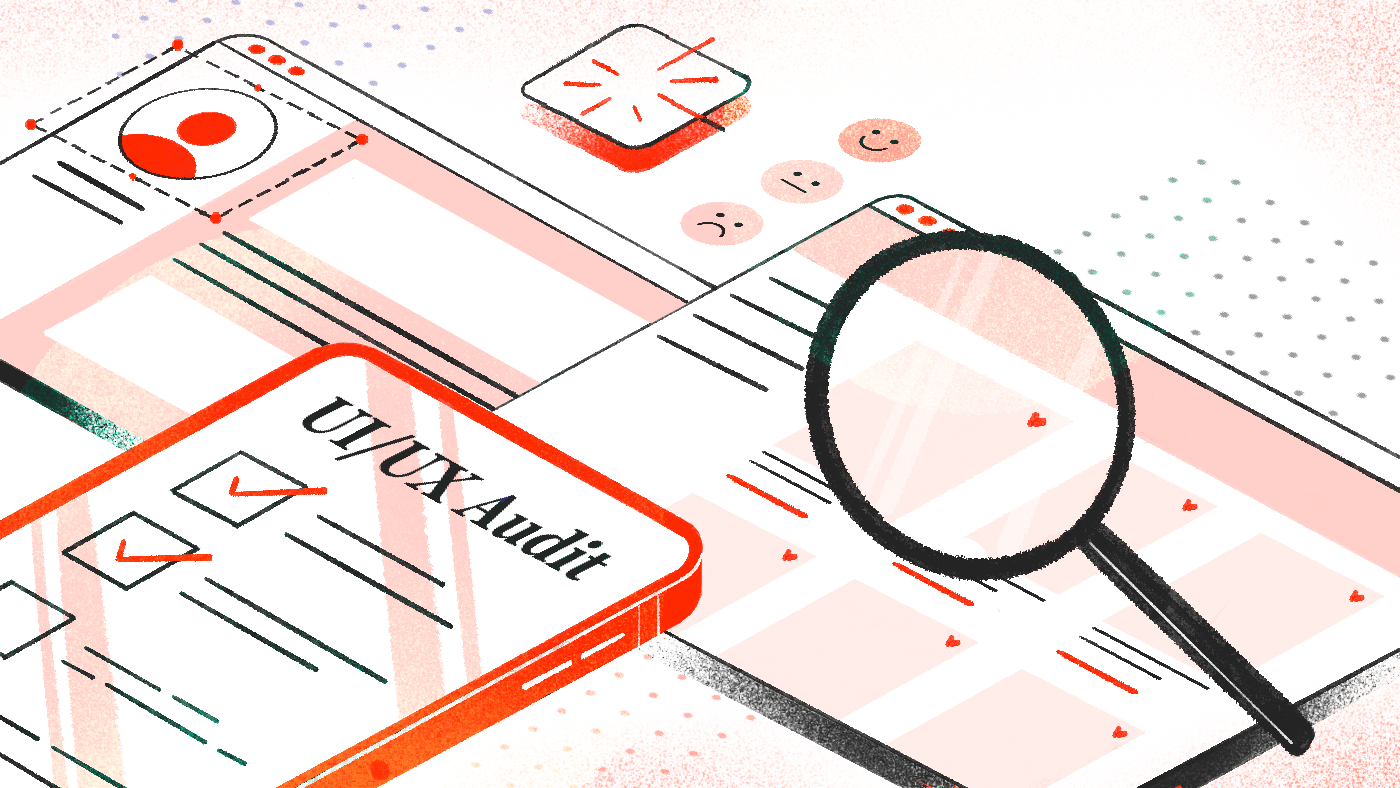Digital products can never be perfect.
Even the best-designed ones develop usability gaps as they grow.
Left unchecked, these gaps will frustrate users and weaken adoption.
A UI/UX audit provides the clarity to spot these issues early and fix them with precision.
In this article, we outline a 6-step process, exercised by our UI/UX designers, that you can apply to your own product audit.
The 6-Steps of a UI/UX Audit Process
1. Defining the project scope and objectives
Scope outlines the focus of the audit. It identifies the areas of the product to examine, the depth of evaluation, and the time to allocate.
Whereas objectives define why the audit is being conducted and establish the team’s mindset to seek the best, applicable outcome.
Without these two, audits risk scope creep, endless reviews, and inconclusive outcomes, among other issues.
Key considerations
- Identify the primary goals for the audit
- Involve all stakeholders when objective-setting
- Connect business goals to audit focus
- Define success metrics upfront
- Set clear boundaries on what’s in and out of scope
- Communicate the “why” to your entire team
2. Gather product context and user insights
Before diving into screens and interactions, it’s critical to build a complete picture of the product’s current state.
This preparation often includes:
- Reviewing design artifacts (user personas, empathy, user journey maps, etc.)
- Assessing current user feedback
- Collecting product data and metrics
Roles of each resource:
- Design artifacts: reveal insights as to why the product has its current design
- User feedback: lets us know what users are happy with, what they’re frustrated about, and what they wish could be better
- Collected data and metrics: reveal how actual users are interacting and navigating the product, and may reveal hidden issues not articulated in user feedback
Together, these resources form the groundwork for an informed audit.
One that not only identifies issues but also traces them back to their context.
3. Identify and note down UI/UX issues
With the foundation in place, the audit can shift to hands-on evaluation of the product.
Here, the focus is on identifying usability issues that may hinder the user experience and documenting them in a structured manner.
A proven framework to guide this process is Nielsen’s Ten Usability Heuristics—a widely recognized set of principles that provide a lens for identifying usability gaps.
Key considerations
- Employ experienced evaluators, as trained eyes can move beyond surface-level observations and recommend deeply insightful improvements
- Appoint more than one evaluator to reduce individual bias and create a more balanced perspective.
- Categorize issues based on their severity to help prioritize fixes that have the greatest impact on users and business outcomes.
4. Perform usability testing
Usability testing offers direct insight into how people interact with your product.
When executed well, usability testing complements heuristic evaluation. It validates assumptions and uncovers hidden friction points.
Ultimately, grounding audit findings in real-world user behavior.
Key considerations
- Reiterate testing goals to prevent irrelevant or noisy data
- Set measurable metrics:
- Objective: time on task, number of clicks, completion rates
- Subjective: quotes, tone, facial expressions, body language
- Recruit the right participants who match your actual target audience
- Run small, frequent tests: 5 participants per round is often enough to uncover major issues
- Choose the correct testing format: Moderated vs. unmoderated, in-person vs. remote
- Ensure task scenarios mirror real user goals for authentic engagement
- Minimize bias by using neutral prompts and avoiding leading questions
- Record everything they do, say, and feel
5. Conduct user surveys and interviews
Alongside usability testing, user interviews and surveys are equally important tools.
- Interviews uncover deep qualitative insights: why users behave the way they do, their motivations, and where their frustrations lie
- Surveys validate how widespread those issues are across a larger audience
Together, they provide a clearer picture of user motivations and mental models.
Revealing pain points invisible in the interface and challenging assumptions about user behavior.
Best practices for
User surveys:
- Keep it short and purposeful – Ask only what you’ll actually use to respect users’ time and improve completion rates
- Balance question types – Use both quantitative (Likert scales) and qualitative (open-ended) questions for richer insights
- Provide consistent scales – Label endpoints clearly (e.g., 1= very difficult, 7 = very easy)
- Pilot test the survey – Check for confusing wording, broken logic, or branching errors before sending it out
Conducting interviews
- Prepare guiding questions, but stay flexible to follow interesting threads
- Use open, neutral prompts to avoid leading users towards specific answers
- Listen more and talk less, as silence often encourages users to share more
- Don’t over-explain or frame questions to minimize bias
- Bring a note-taking partner to help capture details while you focus on the conversation
- Record sessions (with consent) to ensure accuracy and allow for review
6. Organize findings into an action plan
After gathering insights from evaluations, testing, and user feedback, the next step is to turn raw data into a structured narrative that your team can act upon.
A well-organized report ensures findings don’t just highlight problems but also point toward solutions.
Tips for data analysis and reporting
- Don’t rely on just one method. Triangulate data sources by combining qualitative and quantitative insights
- Use affinity diagramming to group findings into digestible categories
- Prioritize findings by impact and effort using the:
- Risk Assessment Matrix
- Impact vs. Effort Matrix (especially when working with stakeholders)
- To pinpoint root causes, trace issues back to user expectations, mental models, or business process gaps
Skip the learning curve and straight to better user experience
The steps outlined in this article provide a practical starting point, especially for teams new to UI/UX with minimal investment.
However, for teams pressed for time, our team provides professional UI/UX audit support by bringing:
- Structured methods to guide your evaluation with clarity
- Expert analysis from 13 years of uncovering design flaws in digital products across industries
- Actionable recommendation to prioritize improvements and drive change
All to help you transform your product into one that users trust and return to.