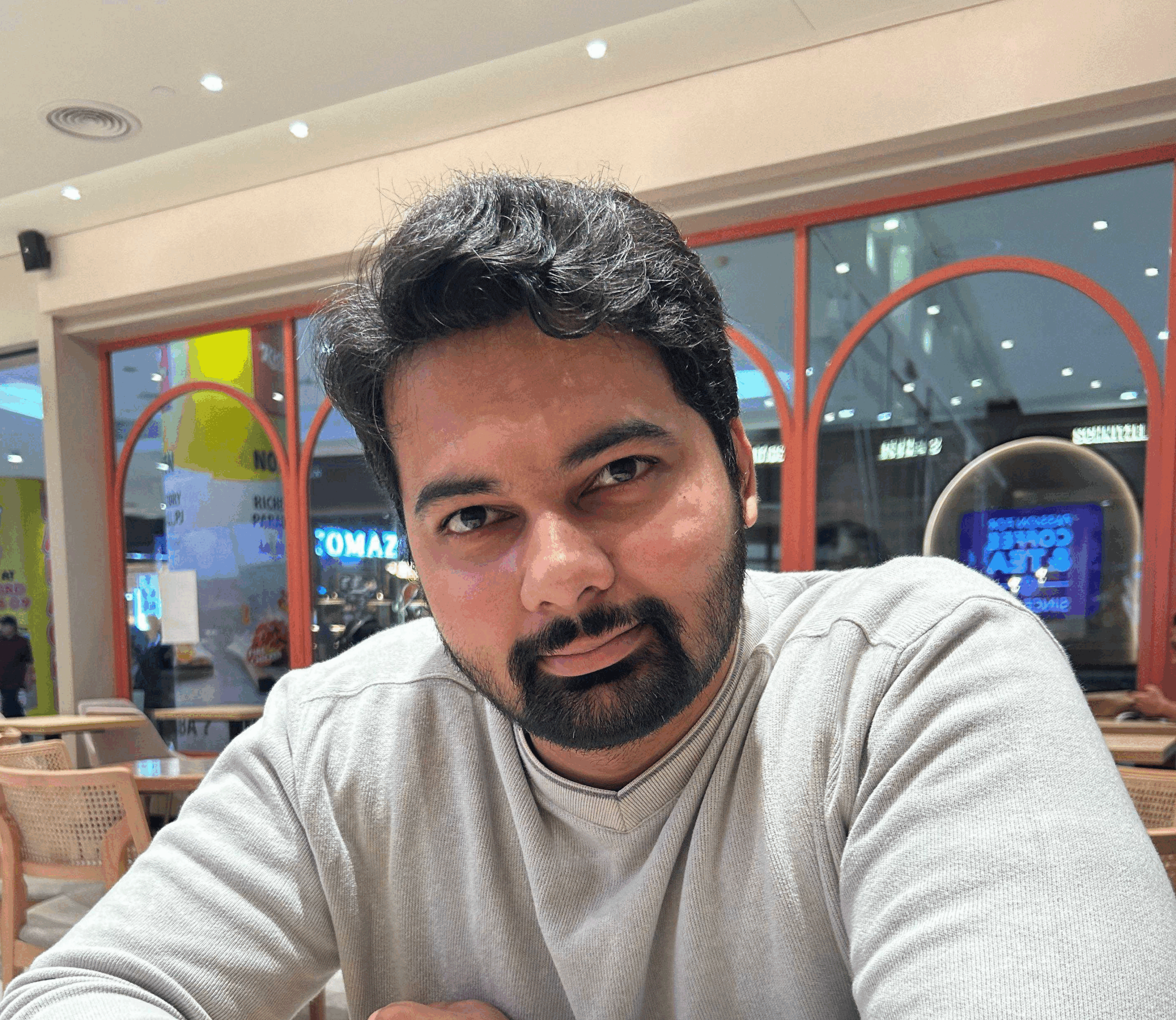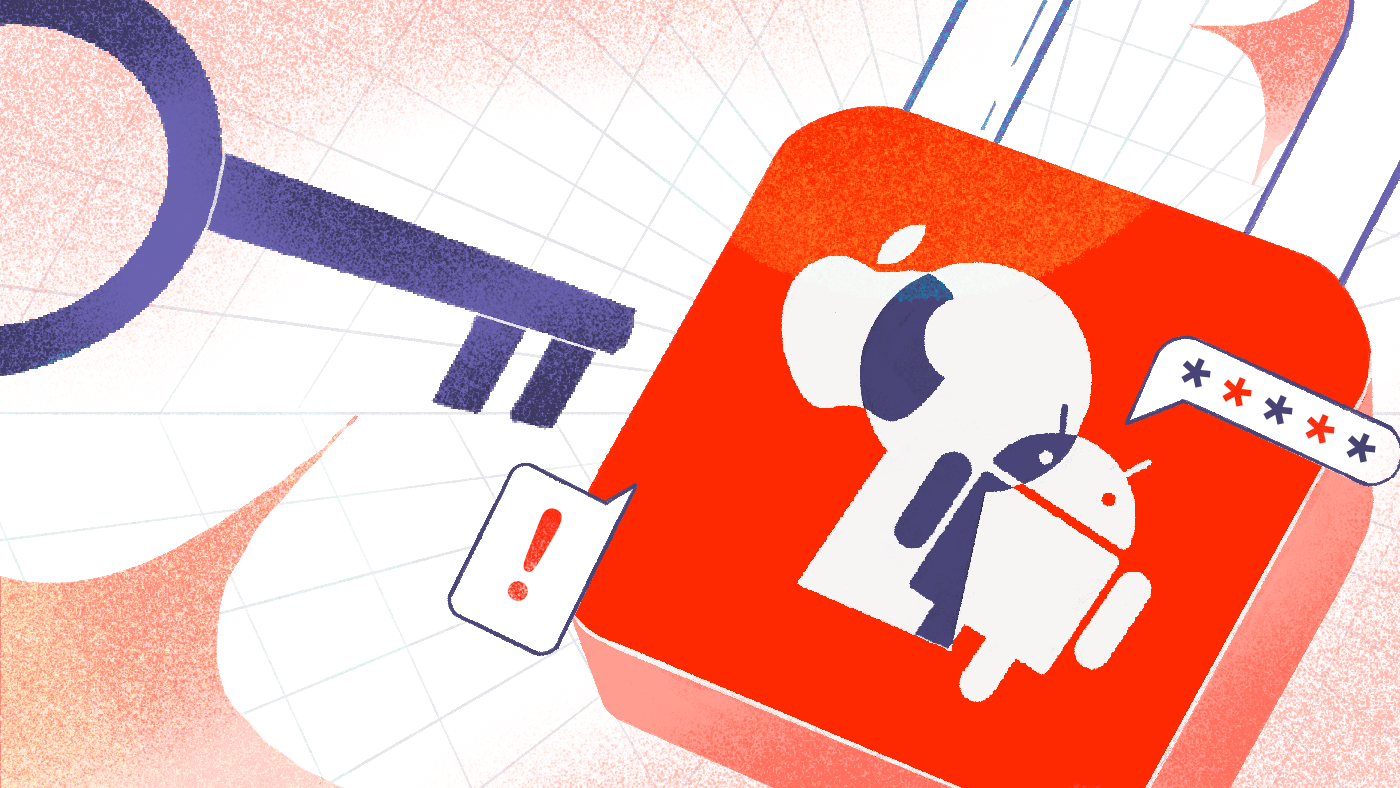The iPhone vs. Android debate is a cult classic. Almost a rite of passage in society.
And naturally, that debate spills over into other parts of the phones. One in particular is their operating systems: iOS vs. Android.
From market share to which platform to build on first, everyone has an opinion on which operating system runs superior. But when it comes to fintech apps, one priority rises above the rest: security features.
Thanks to years of branding, iOS generally has a reputation for being more secure.
But is that still true?
iOS vs. Android Security: Two Sides of the Same Coin
When you search iOS vs. Android security, most of what you’ll find tries to dramatize the divide: one side more “open,” the other more “secure.”
This might have been true in the past, but if you take a step back and look under the hood now, you’ll find that both platforms are quietly moving toward the same security playbook.
And here’s what they have in common on the board.
Security Feature #1: Keychain/Keystore, The Secure Vaults
First things first, if your app stores sensitive data locally (for offline features/better app performance), you’re probably encrypting that data.
But here’s the thing: encryption only works if your encryption key is protected. Expose the key, and the whole lock-and-key analogy falls apart.
That’s where iOS’s Keychain and Android’s Keystore step in.
Though their names differ, both essentially give you the same tamper-resistant, sandboxed space to store small but critical secrets like encryption keys, access tokens, or user session data.
From a developer’s point of view, iOS’s Keychain and Android’s Keystore serve the same purpose: to keep your sensitive data safe, local, and accessible only by your app. Whether you’re building for iOS or Android, you’re equipped with the same core tool to protect your users.
Security Feature #2: Permission Handling, Convenience & Control
Security isn’t just technical—it’s also about earning user trust. And both ecosystems are now enforcing similar tightened standards to their review process before approving any application submissions.
With their new process, modern app permissions are no longer a simple yes-or-no dialog.
Both Apple (iOS) and Google (Android) have doubled down on permission transparency, and the result is a shared approach to requesting access:
- Ask only for what you need
- Explain why you need it
- Don’t try to be cunning: separate essential and optional permissions.
So if you’re building a fintech app, the rules of engagement are clear: good security is about technical precision and user trust.
Security Feature #3: Biometric, The Extra Layer
In previous years, Android devices might have lacked the sophistication of Apple’s biometric methods (think Apple’s Face ID when it first came out), leaving the impression of Android being less secure and unreliable.
Nowadays, not only has Android adopted similar technologies with its biometric advancements, but both platforms are also using similar frameworks for their biometric verification process.
What happens is:
- Developers don’t access biometric data directly.
- Instead, the OS validates the identity and returns a result
- What the app does with that result is entirely up to the implementation
From a product perspective, the OS-level biometric frameworks in iOS and Android function similarly and offer the same opportunities and limitations.
What should product owners focus on instead?
It’s clear that iOS and Android security platforms are no longer worlds apart.
In fact, they offer parallel capabilities for building secure-by-default financial apps—if you leverage them properly.
So don’t fall for the myth that one OS is inherently more secure than the other. Focus instead on:
1. Implementing robust multi-factor authentication (MFA)
One of the significant concerns of apps with highly sensitive data is authenticating a user, i.e., figuring out if the person/entity trying to gain access to an account/resource is indeed the real user.
So, don’t stop at passwords and two-factor authentication (2FA). Consider 3FA or even 4FA for an added layer of verification.
2FAs work based on the premise of verifying:
- What the user knows (passwords) and,
- What the user has (code/OTPs)
While 3FAs and 4FAs take this to the next level by adding additional verification steps, which include verifying:
- What the user is (biometrics) and,
- Where the user is (geographical area)
But ensure each MFA step is carefully evaluated with its impact on user experience to balance security with usability.
2. SSL Pinning for secure communication
SSL Pining is a technique that protects the confidentiality of data moving between the app and your backend servers.
While it is a strong layer of protection against man-in-the-middle attacks, it does come with some practical responsibilities, especially around certificate management.
Since SSL pinning relies on server certificates or public keys, these credentials will eventually expire and must be replaced. If updates aren’t handled properly, your app could suddenly fail to connect to your backend services.
To avoid this, make sure your team:
- Plans for regular certificate or key updates.
- Sets up a safe and seamless rollout process to push updates without disrupting the user experience.
- Tests thoroughly across both iOS and Android to ensure reliable performance on both platforms
3. Manage Backwards Compatibility Strategically
Making your app available to users on older devices sounds great. But backwards compatibility isn’t always worth the risk if it compromises security.
Outdated OS versions can expose your app to security holes that have long been patched in newer releases. And unfortunately, a surprising number of users don’t update their devices regularly.
What you can do:
- Decide how far back is too far – don’t support OS versions that are no longer actively maintained. Understand your user base and decide whether it’s worth the risk to support very old devices.
- Consider dynamic version checks – let your backend detect outdated OS or app versions and notify users to update or even block access until they do.
Even the Best Apps Need Backup
Despite iOS and Android’s built-in defenses, user behavior can still open up cracks. They jailbreak, root, sideload sketchy apps, or click links they probably shouldn’t. Some even log into your app over public Wi-Fi.
That’s why platform-level security just won’t cut it anymore.
The more you understand where the gaps are, the better you can build around them. And if you need an extra pair of eyes to spot those blind spots, our mobile security experts are more than ready to jump in.