If you’re thinking of developing an app, and you’ve consulted the internet on it, you’ve most probably noticed that these two terminologies pop up a lot — Native and Hybrid. What do they mean? How are they different? Which would be better for the nature of your business?
Let’s tackle all these burning questions today.
This is how we’ll do it: We’ll define the terms, distinguish them, and then study which piece fits into your priorities and business goals better.
Understanding What They Are
Before getting into the nitty gritty, let’s lay down a quick overview of these terminologies.
Native Apps
As long as you have a basic understanding of apps, you’d know that smartphones run on either iOS or Android platforms, right? Easy. Basically, native applications are developed specifically for a particular mobile operating system using a software development kit like Java for Android, and Objective-C or Swift for iOS.
The end result of a native app often “feels right” because users have the ability to interact with features in the mobile device’s operating system like GPS, camera, microphone, contact list etc. Given its mature ecosystem, native apps definitely have the advantage of faster performance compared to hybrid apps. Being consistent and similar with other native apps, users will generally learn to navigate your app faster.
At least 80% of the apps on your smartphone are built on native development kits. Take Instagram or your favourite mobile game for an example — these apps that depend on HD graphics and smooth user experience definitely perform better as native apps.
Hybrid Apps
Hybrid apps, on the other hands, are basically web apps within an app. They’re built with Javascript, HTML, and CSS and run in a simplified browser (or, webview) on what looks and feels like a native app.
Hybrid apps are typically easier and require less time to develop, compared to native apps. They also require less maintenance and are easier to scale. Most companies opt for hybrid development because they can get the app to market fast, as the apps can be built on a single codebase and released onto multiple platforms quick and easy.
Defining Your Goals
When it comes to deciding which route to take, there are no cookie cutter, one-size-fits-all answers. There are a few things you will need to consider to weigh your odds — user experience, time to market, app performance, and maintenance. Your personal preferences for these factors make the compass that will point you to the right direction.

User Experience
User experience has always been the top factor of an app’s success in user retention. In this millennial age, smartphones have become very personal devices for everyone. We carry them everywhere we go, from the moment we get out of bed to the moment right before we get back into bed. Having a responsive and reliable device that allows us to easily obtain the information we need at any time is one of the reasons why it’s so important to us.
Buildfire’s statistics on mobile usage indicates that, even though the average person uses 25 apps per month, 96% of the time spent on their devices is split across only 10 apps. What is the reason? Yes, you know it. People are downloading apps, but they’re not using them. As a matter of fact, 75% of apps are used only once after being downloaded, and then within the snap of a finger — users churn.
So, let’s link it back to why choosing the technology you build your app on is crucial. Psychologically, users’ needs are pretty simple. They buy a new device, spend some time learning to navigate, learn about its features, and they’re done. They don’t want to have to solve a new maze everytime they download a new app.
So with that in mind, the important question to ask yourself before building an app is this: How do I make my app easy to navigate and avoid having users feel like they’re in a maze? The answer is simple — by creating a seamless experience with the platform’s extensive style guide from controls to visuals.
Since native apps are developed for and to be consistent with the ecosystem within the specific operating systems, you can rest assured that user experience won’t be compromised.
Hybrid however, is a risk for user experience, even with the most brilliant UX designs. The difference in style guidelines on hybrid apps could interfere with the success of your application.
Time To Market
If time is a major concern, then hybrid apps might be the best solution for you. If you have 6 months or more to spare, however, opt for native solutions.
If your goal right now is to get your product to market as quickly as possible, and you’re willing to sacrifice performance and user experience, go hybrid. Hybrid apps have a shorter development time as the app is built on a single source code and can be released onto multiple platforms.
It’s also a good idea to start with hybrid if you’re testing the viability of your project. After seeing positive feedback, perhaps you can confidently switch to native to penetrate a bigger market.
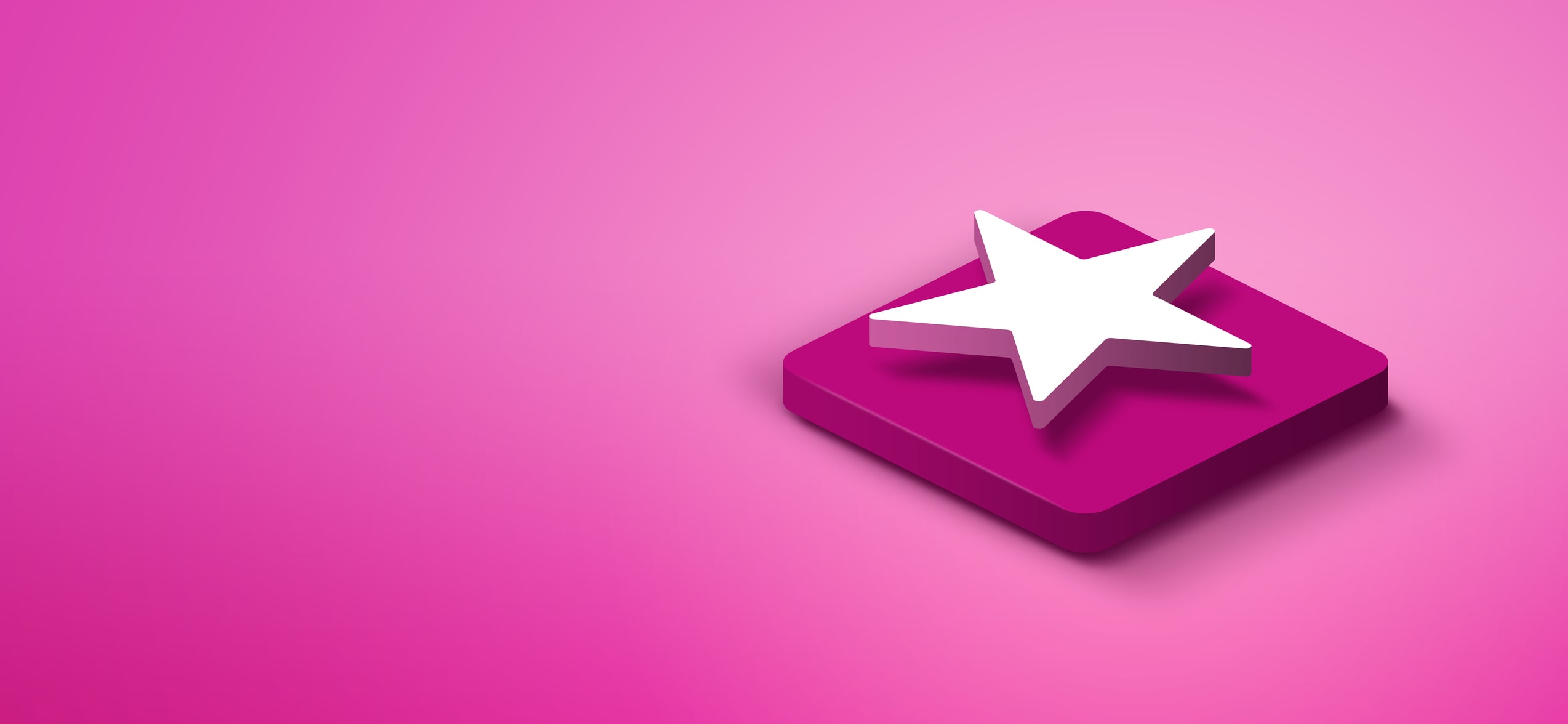
App Performance
After all that’s said, it’s pretty obvious that native would win this category. Native apps are faster and more seamless in the sense that when a user navigates through the app, all its contents, visuals and structure readily fit on their device.
As for hybrid, content and data are loaded from the server. How might this affect performance? When servers are taken into account, we need to consider the number of requests being made to a server, or, how many people are trying to reach that server. The higher the traffic, the slower the performance of your app.
App Updates
When it comes to tech and product development, there’s no such thing as bug-free software that never needs updates. Development teams will always find room for improvement. So the difference lies in the frequency of your updates and what actions are required from your users to acquire the updates. This will all have an impact on how well your app is received.
Hybrid apps don’t require users to update through app stores. Once the update is applied on the page that is loaded from the server, users who navigate through the app can instantly see the update.
Native app users, on the other hand, will need to go through the app stores for updates before they see the changes. This won’t be any extra work for those who have automatic updates enabled on their devices, but what about those who don’t? Will frequent updates frustrate them and affect their perception of your app? This will be something for you to consider.
Next Step For You
When it comes to deciding which technology to build your application on, both native and hybrid have their unique advantages. Weigh the pros and cons, and decide what tradeoffs you’re willing to put on the line.
Essentially, it’s no question that native apps make a bigger impact in the long run. Your initial investment will definitely be higher, but the end result of better user experience and performance might be worth taking the leap for.
Have a ground-breaking idea that you’re eager to bring to life? Talk to us about your next big app!
